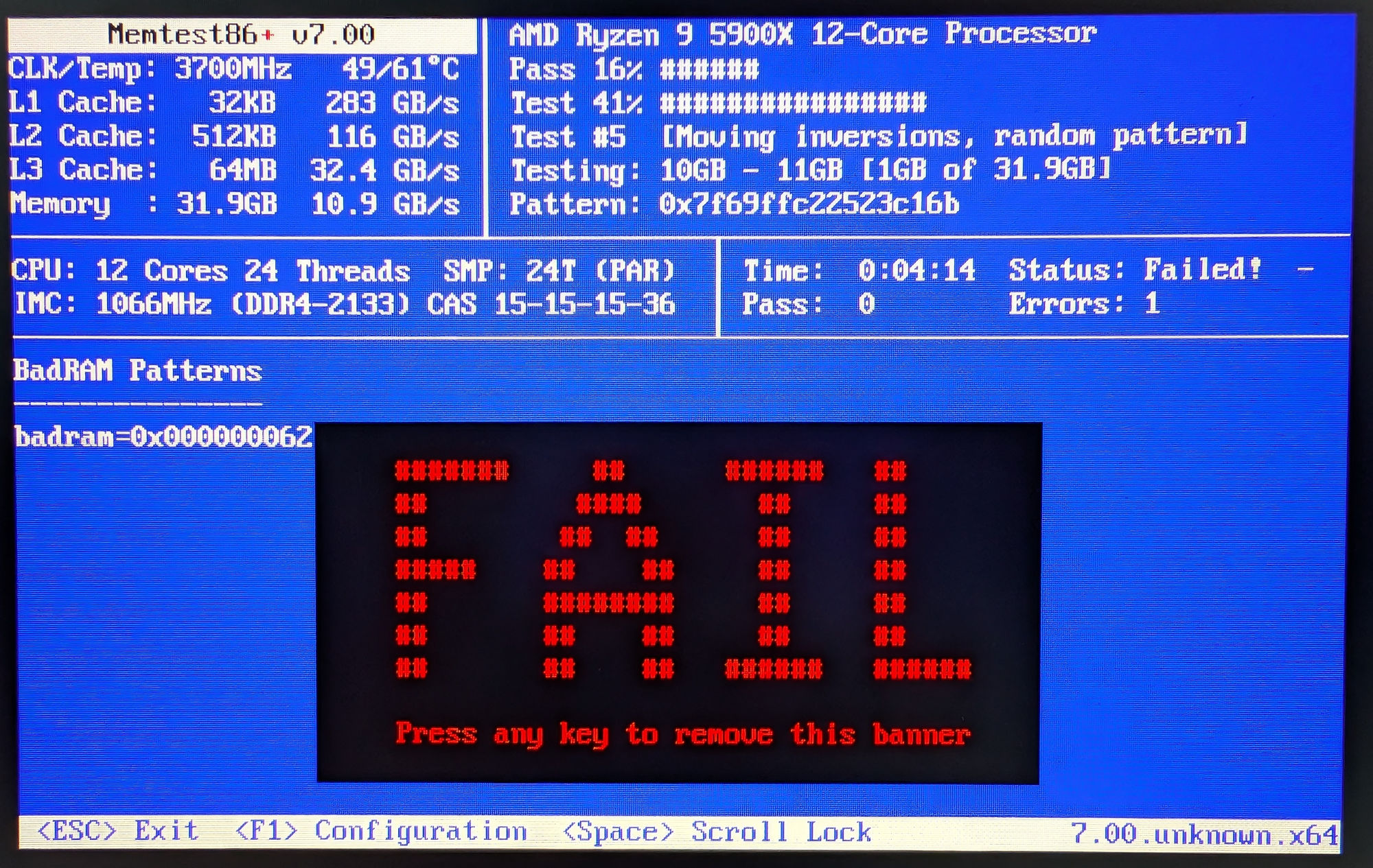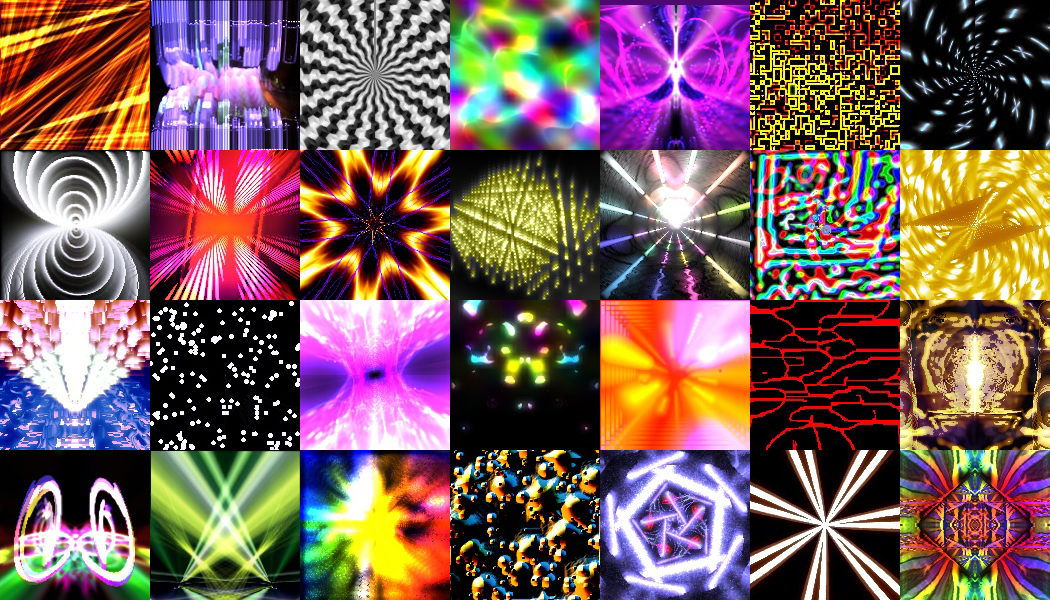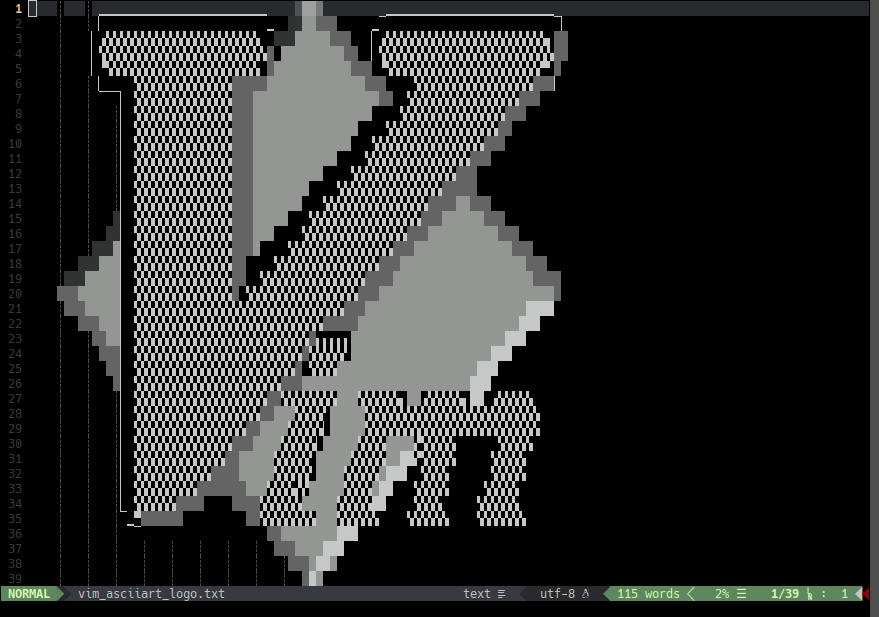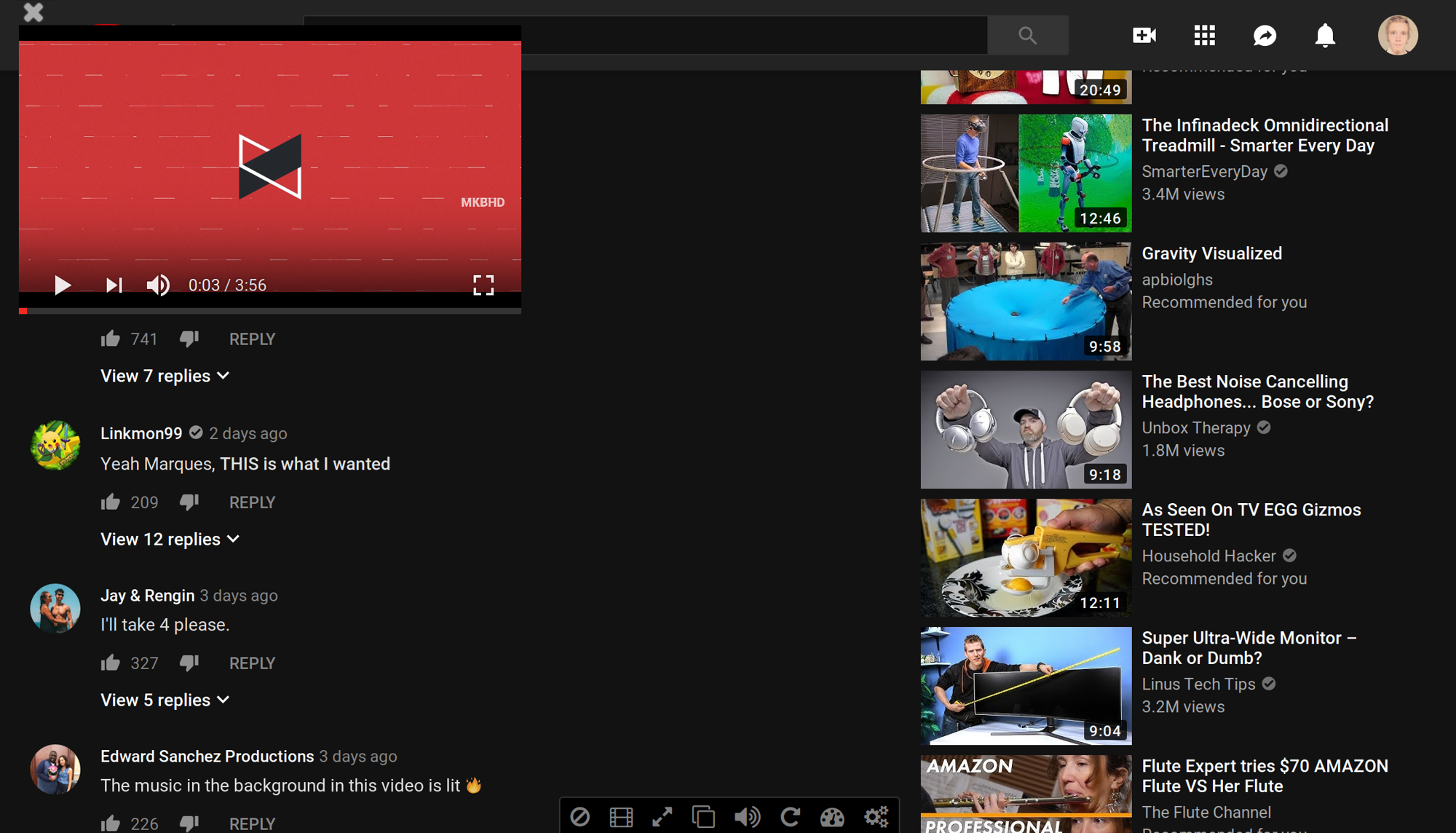- Tue 01 April 2025
- howto
- Michiel Scholten
Pretty Gnome
This howto has been stewing for the greater part of a decade, and I finally came around to writing it as I was freshly installing Ubuntu 25.04 on my ThinkPad T480s hacktop. Most of the tweaks apply for Gnome 48 (and probably 47 still) on whatever distribution you like …