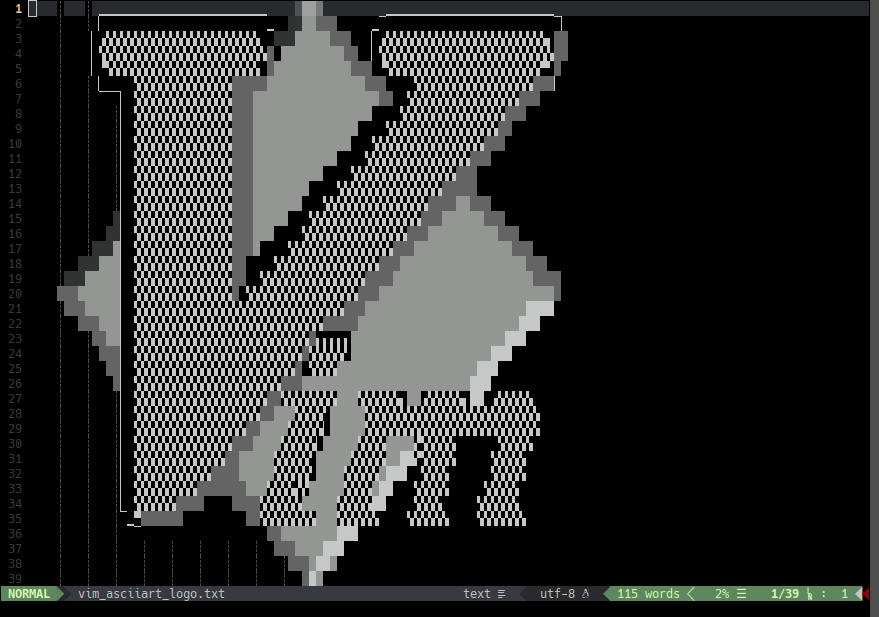Ever needed to unzip a bunch of zip files into their own directory and you don't want to do so one by one? No? Well, here I have a oneliner for you anyway:
ls -1 *.zip | while read zf; do echo ${zf::-4}; unzip "$zf" -d "${zf::-4}"; done
This lists all the zip files in the current directory, and pipes them to unzip, which creates a directory with their filenames without the .zip extension in the process with the -d command line argument. ${zf::-4} here echoes the contents of the $zf variable without its last four characters (the .zip in this case).
Piping the results of ls this way also takes care of the issues that bash has with spaces in file names. Be sure to double quote the $zf variable though when using it so no space escapes.
This command is especially useful when the zips do not contain a toplevel directory themselves, so they would uncompress in your current working directory, creating a nice little mess (looking at you, Bandcamp).
Of course, when you have a bunch of zips that actually behave, it could be simplified to:
ls -1 *.zip | while read zf; unzip "$zf"; done
Done :)