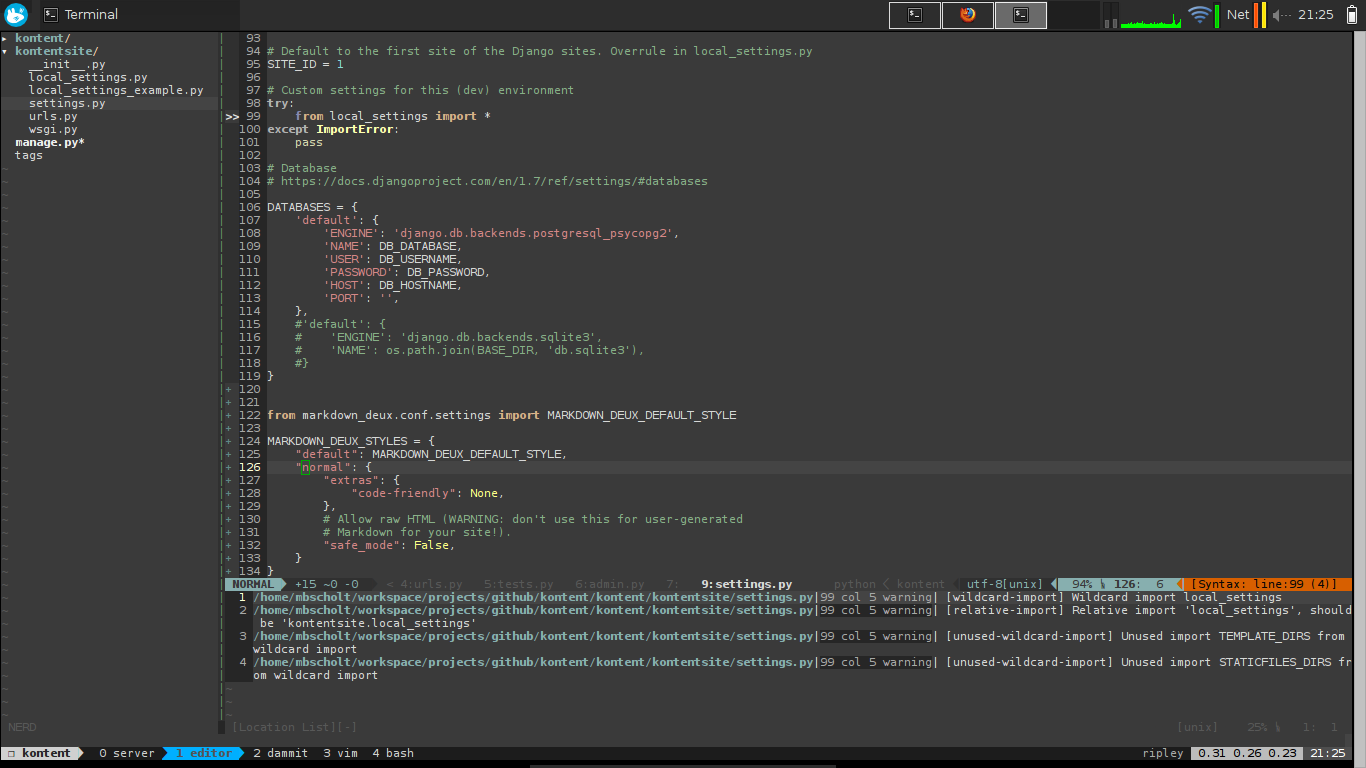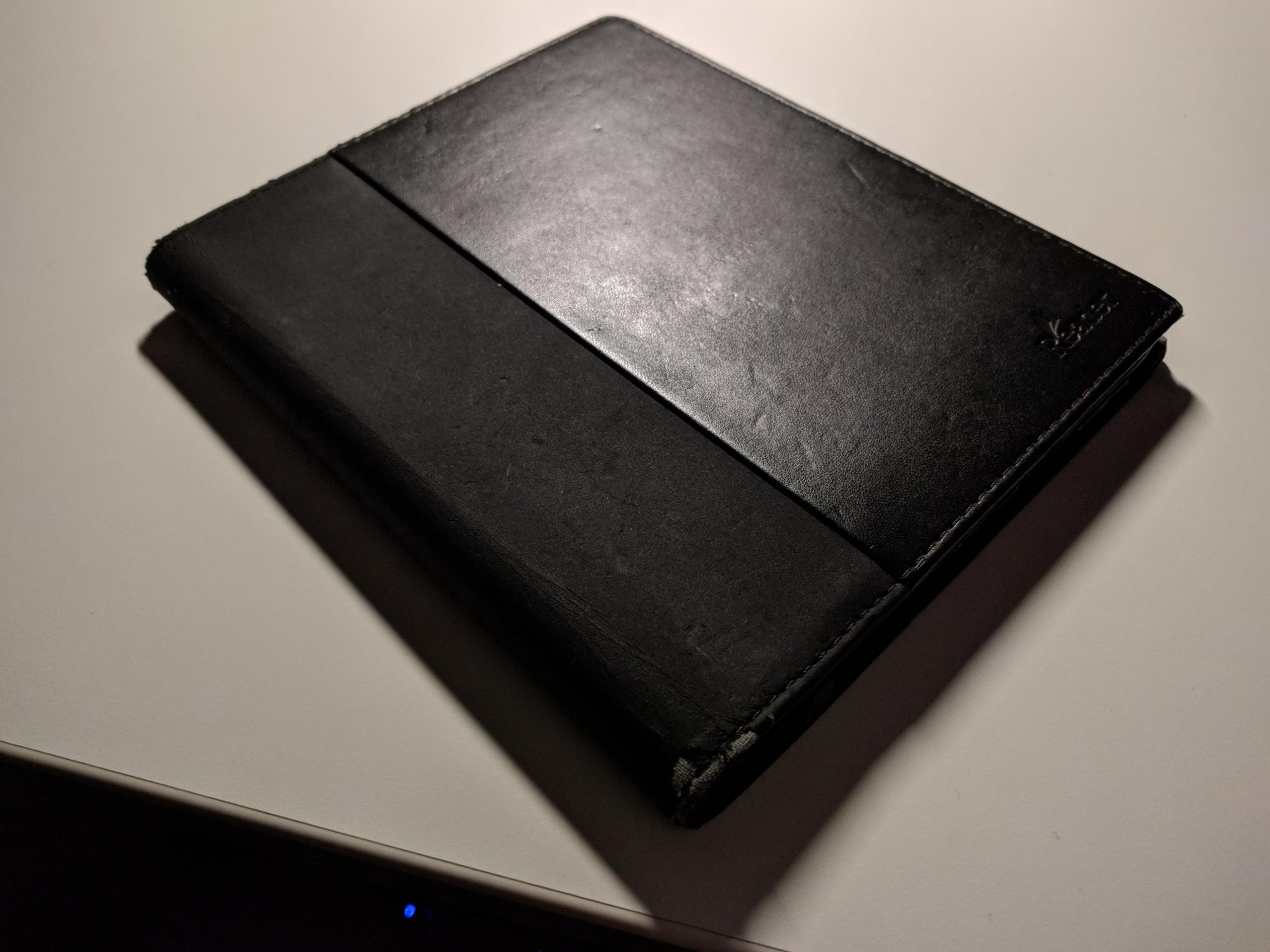After Chromebook: for fun and profit? @ 2014-10-05 I got myself an Acer C720p for cheap. It's new, just cheap, as that's how Chromebooks go :) It has a new-fangled touchscreen, which I actually tend to use while on Chrome OS. I hadn't thought I would do so (hey, it's a laptop, why would I smudge the screen?), but it's actually quite convenient when scrolling, pointing, selecting and such. I guess I use it more than on my full-fledged 15.6" laptop as the screen is a lot smaller (tablet-sized basically) and the distance to the screen is smaller, the device being quite small itself and lending for convenient lap-computing.
Apart from it being its ChromeOS self and being decent enough for browsing and tinkering around the web, I bought it as convenient, small, light hacktop. My definition of 'hacktop' is 'small laptop computer that I'm not afraid of throwing in my bag and on which I can do actual work, like programming with a real text editor'. Enter crouton. Crouton creates a chroot environment on the Chromebook in which you're actually running (for example) a Ubuntu flavour. Myself, I chose xubuntu 14.04, which is small, fast and thus a great base for installing some development tools on.
As I got myself a model with 4GB ram (always get for the biggest amount of ram, it's so good to have) and SSD of 32GB, I got about 23GB (maybe more) to play with. Installing the trusty xubuntu chroot takes less than 1GB of drive space and after installing Python, vim with my bunch of plugins, the PostgreSQL database server (9.4 at the moment) and more, it takes barely more than that.
The last year or so I've been using vim as my main coding platform/'IDE' (a follow-up is in the works) so I don't need that much from the device; it runs Firefox (because web development) and some terminals with tmux, tmuxinator and vim with my selection of helpful plugins: