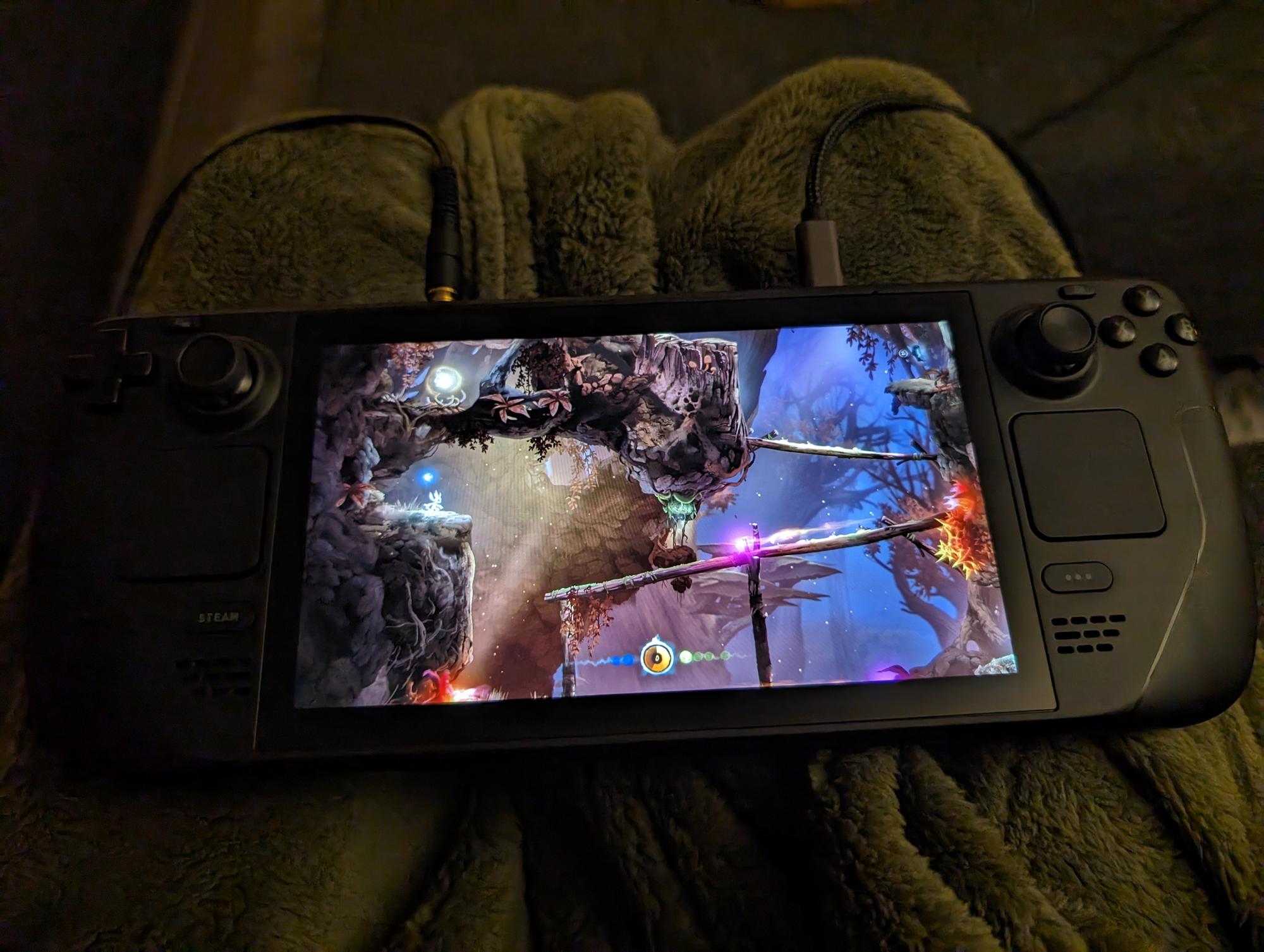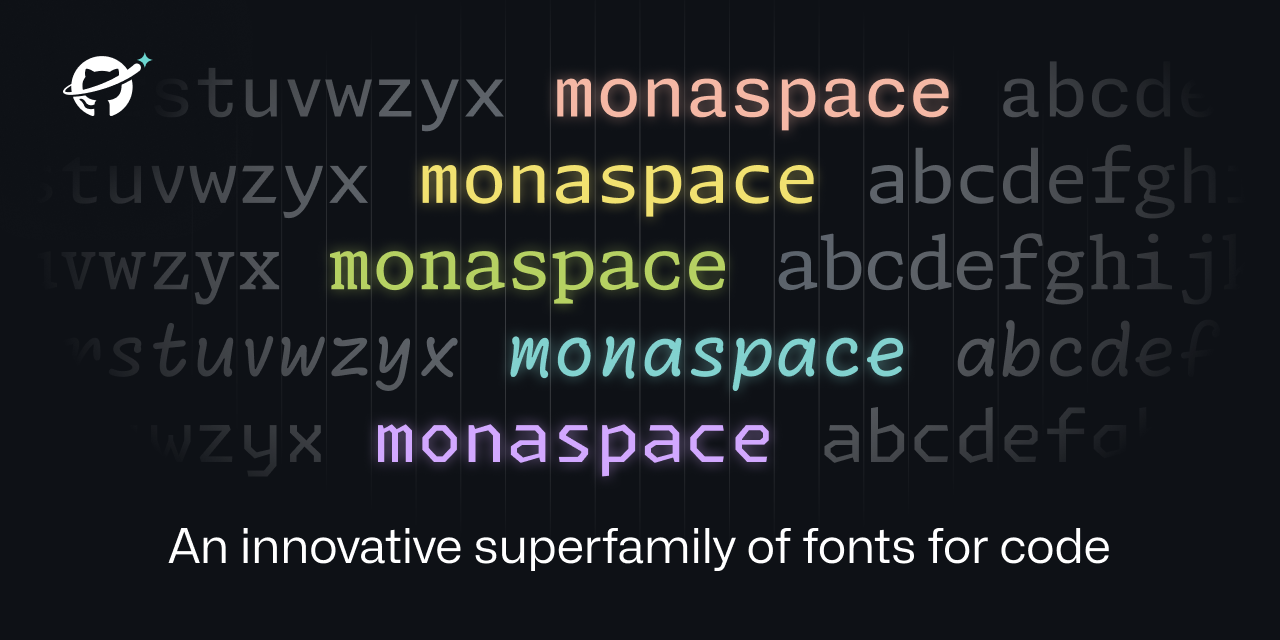- Sun 19 November 2023
- howto
- Michiel Scholten
- Home
- #dev, #hosting, #linux, #opensource, #reading
Today I got an email from the Google Search Console about a page, or pages on dammIT that are "Duplicate without user-selected canonical". That generally means that a website has two (very) similar pages that contain the same content, without having a <link rel="canonical"> element in the duplicating pages linking back (with the href property) to the 'original' or something similar, to make clear which is the 'source', and which are 'variants'. It's fine to have duplicates as long as one makes it clear that they are not just padding, and where a visitor can find the spring.
I was curious as to what I would have duplicated, as I tend to not repeat myself much. Following the link from the email and looking in the dashboard that opened, it turned out to be the https://dammit.nl/feeds/all.atom.xml file, which is the general Atom feed that interested people can use to follow posts in all categories here on dammIT, in their favorite feed reader/aggregator (myself, I use Inoreader as it has a great mobile app and decent web app and it saves all my read state and has handy features, but there are plenty of others). I can recommend using a feed reader instead of some social media website to read your daily fix with.
Anyway, that was amusing, as of course it duplicates stuff, it's the feed with all recent-ish content on my weblog after all. Apparently Google's crawler isn't all too aware about what this 'page' is about though, and a quick look at the headers in the 'Network' tab of my browser showed me that of course it was served as an item with mimetype application/xml, which could mean anything. As Atom has its own mimetype - application/atom+xml - I decided that it would a good idea to have the various Atom feeds be served with that mimetype, whether it would solve this particular 'issue' or not.
Hint
For example all the categories have their own feed (e.g., howto), as do the tags.
As all the Atom feeds on dammIT are of the format NAME.atom.xml it is easy enough to match the files and have nginx use a different mimetype than for regular .xml files, like so:
location ~* \.atom\.xml$ {
types { } default_type "application/atom+xml; charset=utf-8";
}
So I did, and after a quick restart of nginx I refreshed my browser tab with the https://dammit.nl/feeds/all.atom.xml feed and was greeted with a 404 Not Found page, which was slightly surprising. It turned out that was because of the way I configured the various root directories/items in the dammIT nginx configuration:
server {
listen [::]:443 ssl http2;
listen 443 ssl http2;
server_name dammit.nl;
add_header Strict-Transport-Security 'max-age=31536000; includeSubDomains; preload';
access_log /var/log/nginx/access_dammit.nl.log;
error_log /var/log/nginx/error_dammit.nl.log warn;
location ~* \.atom\.xml$ {
types { } default_type "application/atom+xml; charset=utf-8";
}
location / {
root /path/to/dammit.nl/;
}
location /images/dammit.svg {
alias /path/to/dammit.nl/images/dammit.svg;
}
location /images/ {
root /other/path/to/www_data/dammit.nl/;
}
# ...
}
As you can see, there is some specific root and alias configurations going on here, and the location item for *.atom.xml does not contain a root. It also doesn't help to put this specific location item at the end (it doesn't magically inherit the correct root), but providing an explicit root that corresponds with the rest of the generated files does work:
location ~* \.atom\.xml$ {
types { } default_type "application/atom+xml; charset=utf-8";
root /srv/www/dammit.nl/;
}
So that's how it ended up looking.
As of writing, validating the page indexing issue is still pending, so I'm curious if it even fixes the original problem to begin with :)