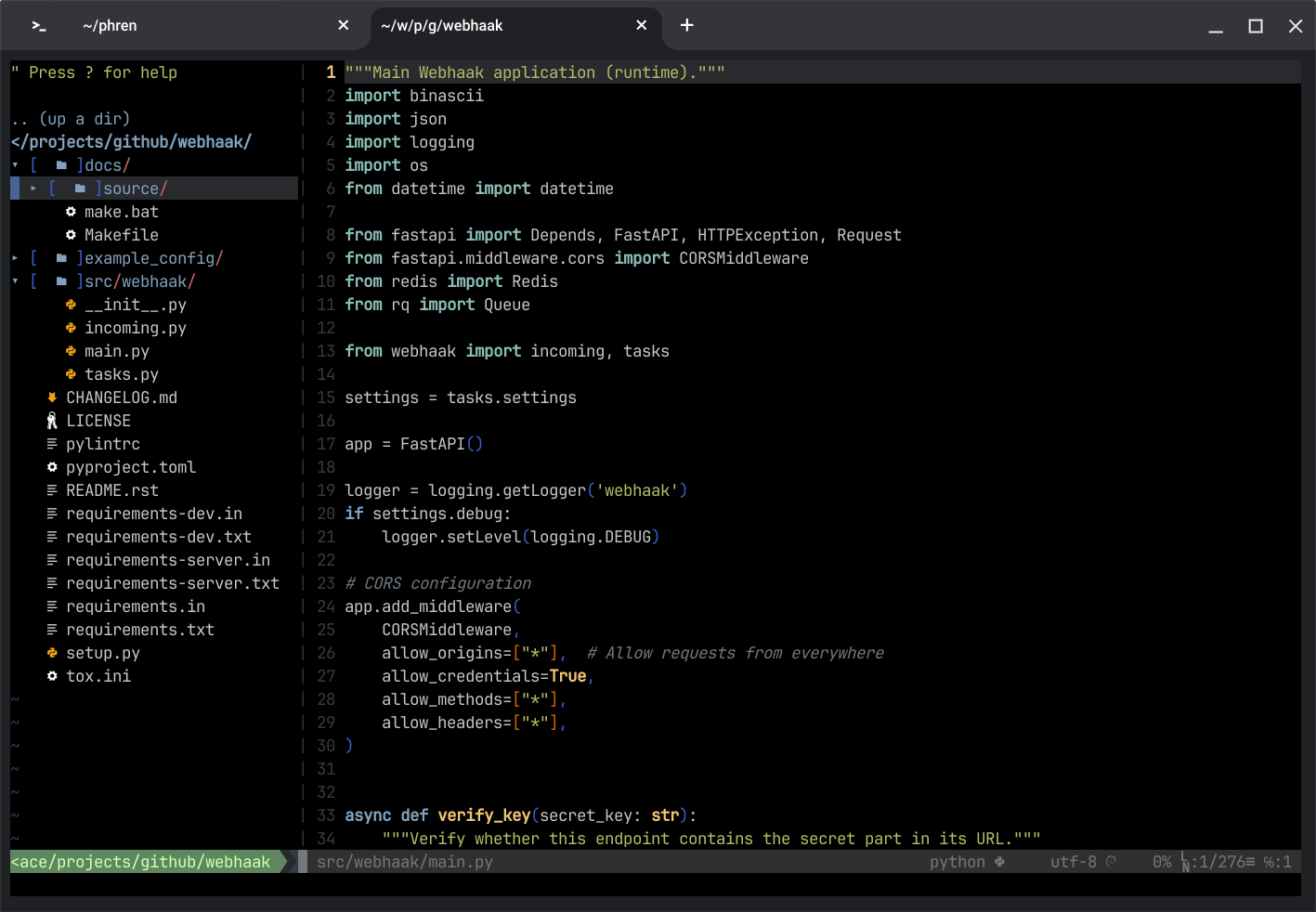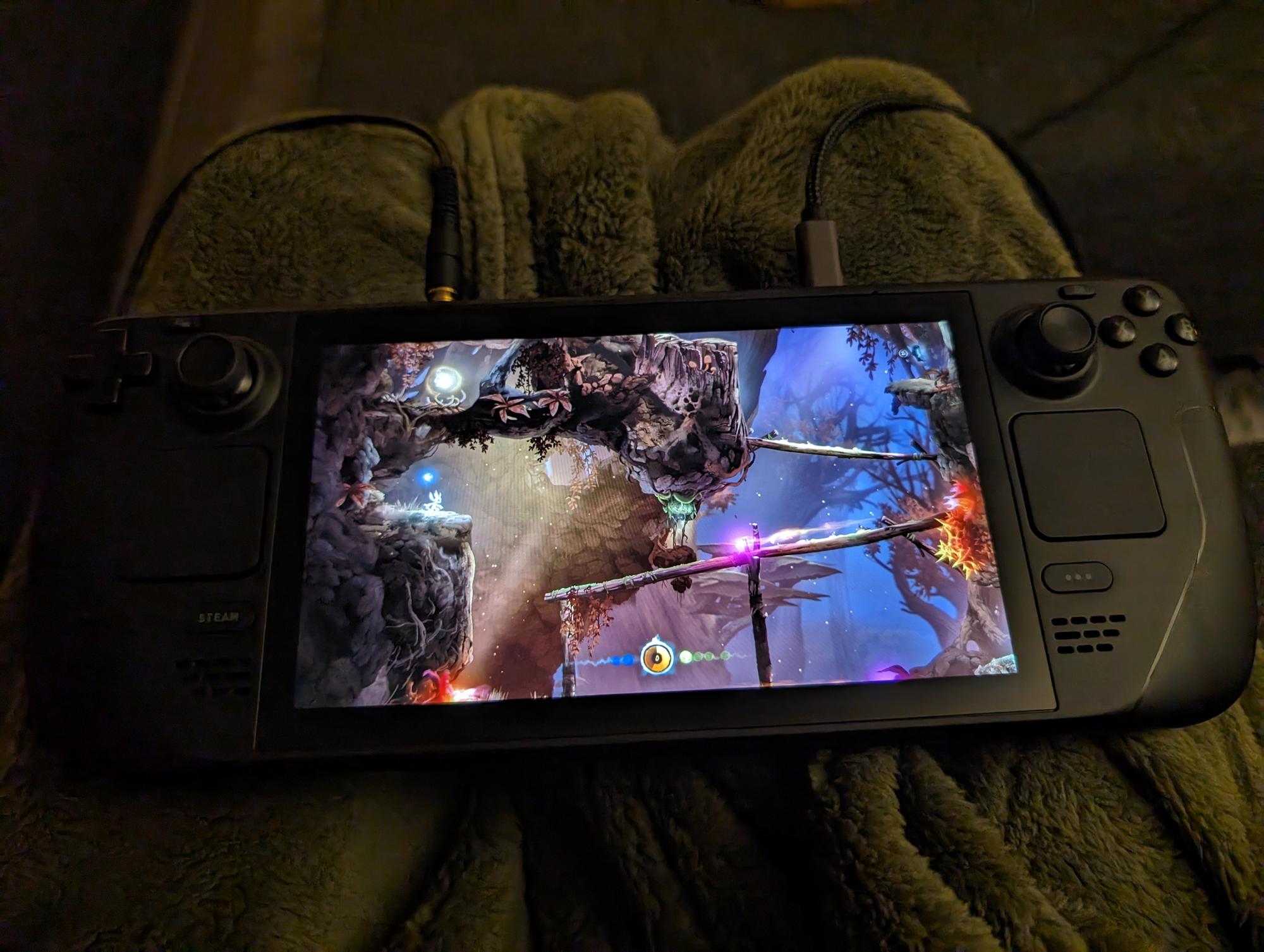
Recently I acquired the Linux gaming handheld better known as the Valve Steam Deck, pictured above sitting on top of a cozy plaid as winter is here. Getting one was kind of a gamble for me, as I was not entirely sure I would be into handheld gaming, but I really like it so far. One of the objectives for me was to finally play some of the games that have been gathering dust in my Steam library, and force myself to play some platformers - a genre I've been pretty bad at since forever. It makes it easy for me to play for a bit on the couch instead of having to go upstairs to my home office where The Workstation resides.
A great thing is that it plays pretty much everything I throw at it, often better than expected. The OLED screen (of course I got the newly revised edition) looks amazing too, even though it's "only" 1280x800 pixels. This is perfectly fine for its 7.4" size, and the great colours and inky blacks make for a mighty fine visual experience.
It courageously has a jackplug for headphones (the USB-C cable pictured at the right above is used for charging, and data if you like), so I happily use my headphones with it to enjoy the musical soundscapes of the games. While playing around, I discovered that when I paired my phone with the Deck, the Deck showed up as a target for playing audio too, and lo and behold, it mixes whatever I play on my phone right through whatever I'm doing on the Deck! This means that I can play music from my phone (or other device), or listen to the audio of some YouTube clip or similar, while seamlessly using the headphone plugged into the gaming device in my lap.
But Mike, you say, how in the Light did you do accomplish that magical feat?!
Press the Steam button to the left of the screen, choose Power and 'Switch to Desktop'. Find the Bluetooth settings next to the clock or in the settings, and check the 'Show all devices' option to ensure it also shows phones and similar devices. Pair, then try playing something from your other device. Neat ey? Now tap the shortcut on the desktop to go back to gaming mode and enjoy your enhanced audio experience.
I use Arch btw.