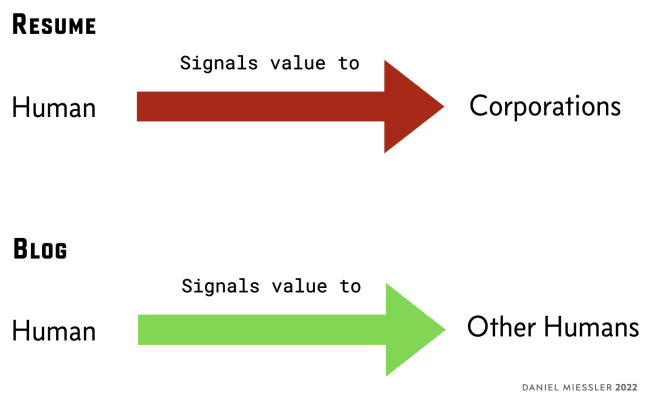- Thu 07 April 2022
- howto
- Michiel Scholten
- Home, nerdcave
- #homeautomation, #life, #tech
Today I was hanging around in #nlhomeautomation on IRC as one does, and for some reason we started talking about alarm clocks. I wake up with a self-built wake-up light that is triggered by my Home Assistant instance and manifests as a nicely glowing bowl on my night stand that starts as dark red and slowly gains strength and transfers to a brighter white.
Add as script:
alias: Wake-up light slowly more bright
sequence:
- service: light.turn_on
data:
rgb_color:
- 255
- 0
- 0
transition: 1
brightness: 1
target:
entity_id: light.wakeup_lamp
- delay:
hours: 0
minutes: 0
seconds: 2
milliseconds: 0
- service: light.turn_on
data:
rgb_color:
- 255
- 0
- 0
transition: 1
brightness: 3
target:
entity_id: light.wakeup_lamp
- repeat:
count: '6'
sequence:
- delay: '00:00:10'
- service: light.turn_on
data:
transition: 3
brightness_step: 10
target:
entity_id: light.wakeup_lamp
- delay: '00:00:01'
- service: light.turn_on
data:
rgb_color:
- 255
- 129
- 1
transition: 3
target:
entity_id: light.wakeup_lamp
- repeat:
count: '12'
sequence:
- delay: '00:00:10'
- service: light.turn_on
data:
transition: 3
brightness_step: 10
target:
entity_id: light.wakeup_lamp
- service: light.turn_on
data:
rgb_color:
- 255
- 191
- 0
transition: 3
target:
entity_id: light.wakeup_lamp
- repeat:
count: '04'
sequence:
- delay: '00:00:10'
- service: light.turn_on
data:
transition: 3
brightness_step: 10
target:
entity_id: light.wakeup_lamp
- service: light.turn_on
data:
rgb_color:
- 255
- 218
- 109
transition: 3
target:
entity_id: light.wakeup_lamp
- repeat:
count: '02'
sequence:
- delay: '00:00:10'
- service: light.turn_on
data:
transition: 3
brightness_step: 10
target:
entity_id: light.wakeup_lamp
mode: restart
icon: hass:weather-sunset
And then add an automation to trigger on a certain time, or whatever you want, and call a service with type "script" and the name of the above script.