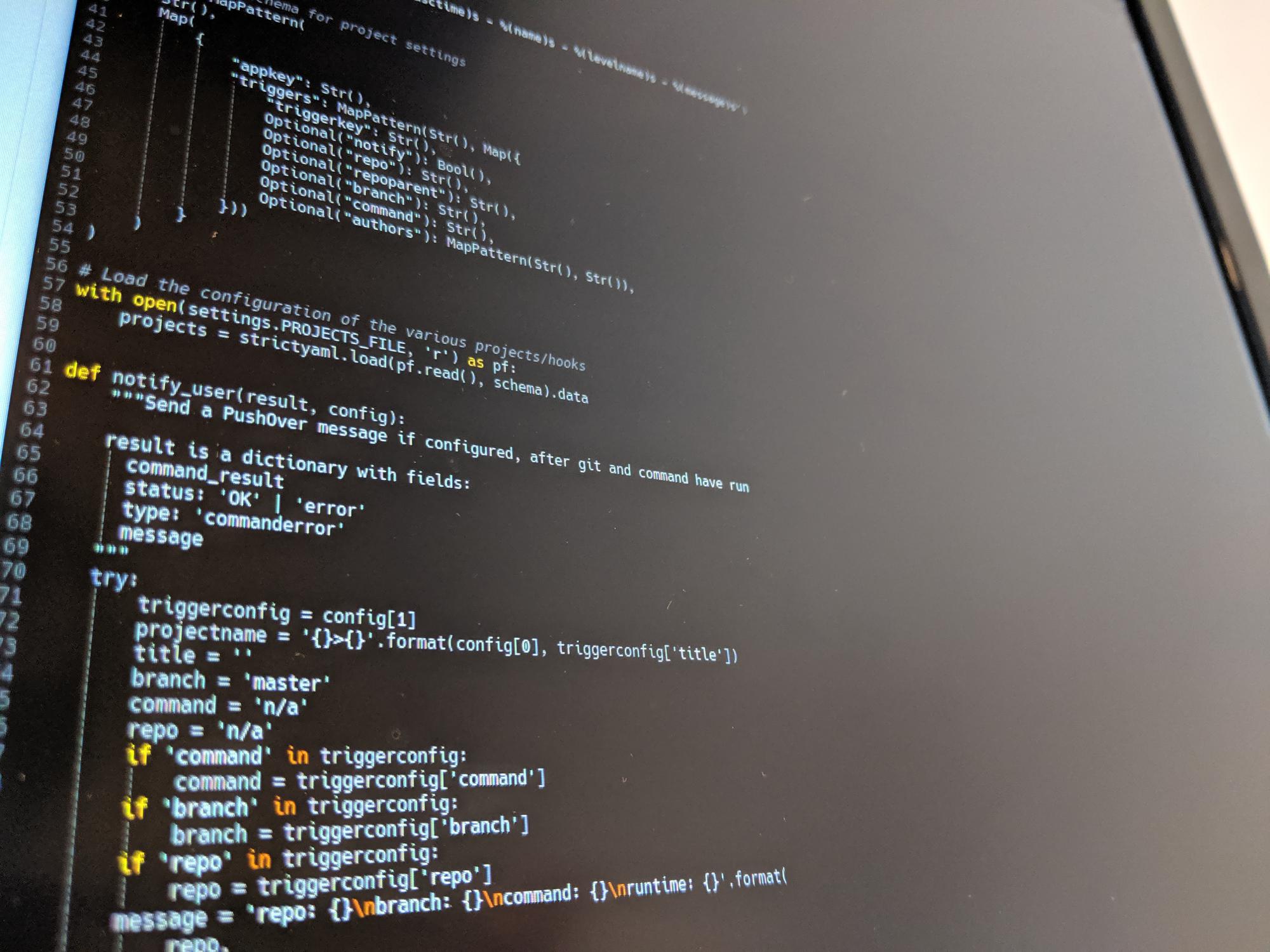- Tue 16 July 2019
- howto
- Michiel Scholten
- Work
- #dev, #notifications, #tech, #web, #work
To be able to receive Sentry notifications on Telegram (without using the plugin which only works in the self-hosted Sentry server), one can use webhooks. As I have webhaak to ducttape together webhook all the things, I created a script to send messages to our dev chat, filtering away some that are not relevant.
#!/bin/bash
set -e
# Any subsequent(*) commands which fail will cause the shell script to exit immediately
if [ "$#" -ne 4 ]; then
echo "USAGE: sentry_to_telegram.sh [projectname] [culprit] [url] [message]"
exit 1
fi
PROJECTNAME="${1}"
CULPRIT="${2}"
URL="${3}"
MESSAGE="${4}"
# Filter away known things
if [[ $MESSAGE == *"Het ElementTree object kon niet"* ||
$MESSAGE == *"Meerdere resultaten gevonden in "* ||
$MESSAGE == *"Found multiple results in"* ||
$MESSAGE == *"Cannot find object for id"* ]];
then
exit
fi
# Make the URL a bit more neat
URL=${URL//?referrer=webhooks_plugin/}
# The message to send
REPORT="[${PROJECTNAME}] ${MESSAGE}
in ${CULPRIT}
${URL}"
#REPORT="${REPORT//_/\_/}"
# AwesomeCorp dev groupchat
CHATID="-4242424242"
KEY="YOUR:KEY-HERE"
TIME="10"
URL="https://api.telegram.org/bot$KEY/sendMessage"
curl -s --max-time $TIME -d "chat_id=$CHATID&disable_web_page_preview=1&text=$REPORT" $URL >/dev/null
exit
curl -X "POST" "https://api.telegram.org/bot${KEY}/sendMessage" \
-H "Content-Type: application/x-www-form-urlencoded; charset=utf-8" \
--data-urlencode "text=${REPORT}" \
--data-urlencode "chat_id=${CHATID}" \
--data-urlencode "disable_web_page_preview=true" \
--data-urlencode "parse_mode=markdown"
This script is called from webhaak, with a config like the following:
sentry:
triggerkey: 7c6bd635948eea920fc15df87400a45b056c9779f4305bf0
notify: false
command: /srv/scripts/sentry_to_telegram.sh "PROJECT_NAME" "CULPRIT" "URL" "TITLE"
You can see it in context in this webhaak example config. The notify: false takes care no PushOver notification is sent every time the webhook is called.